Why can’t a 21st century classroom leverage Internet and cloud-based tools helping students learn and teachers teach in collaborative and inventive ways? Think about Students exercising Google Docs to work on group projects; classrooms exploiting Google Sites to show off their work; and teachers applying Forms in Google Docs for instant grading and Google Calendar for lesson planning. Google Apps Education Edition is building online communities for students, teachers and parents. More
Few common questions that might pop up into your mind about Google Apps Education Edition
What is Google Apps for Education?
A: Google is offering your school a hosted solution which includes Gmail, Google Calendar, Google Talk, Google Docs, Google Sites, Google Video for education.
Why Google Apps?
A: Reasons to Choose Apps:
Mounting students’ engagement and thus saving teachers’ time.
Freeing up IT coordinators and staffs from a considerable amount of software support.
Educational reformation plus annual Cost reduction.
When it comes to information safety and security, rely upon Google.
Real time innovation and respond to the ever changing E-world.
Work on the same document at the same time from anywhere in the world.
No deployment headaches as it will be done by us.
How much is Google Apps for Education?
A: Google Apps for Education is free.
Will there be advertisements with Google Apps?
A: There are no advertisements used with Google Apps for Education.
However, if you have an account for only alumni at your schools, you are required to enable advertisements.
Gmail also offers web clips at the top of your inbox which show you news headlines, blog posts, RSS and Atom feeds, and relevant sponsored links. Each clip displays the source from which it was received, how long ago the clip was published, and a link to access the entire story or page containing the clip. You may want to create custom RSS feeds for your University.
How much storage do users get with Google Apps for Education?
A: Mail: Each user has 25 GB of storage.
Docs: 512,000 characters, regardless of the number of pages or font size. Uploaded Document files upto 1MB can be and converted to Google Docs format.
Spreadsheets: 400,000 cells, with a maximum of 256 columns per sheet. Uploaded spreadsheet files upto 20MB can be and converted to Google Docs format.
Presentations: Up to 10MB -- about 200 slides.
Other files: Files that you upload but don’t convert to Google Docs format take up to a total of 1GB.
Video: 10GB free of charge.
Sites: Quota per domain: 25 Gb
Max attachment size: 20Mb
Sites per domain: unlimited
Pages per site: unlimited
Docs: 512,000 characters, regardless of the number of pages or font size. Uploaded Document files upto 1MB can be and converted to Google Docs format.
Spreadsheets: 400,000 cells, with a maximum of 256 columns per sheet. Uploaded spreadsheet files upto 20MB can be and converted to Google Docs format.
Presentations: Up to 10MB -- about 200 slides.
Other files: Files that you upload but don’t convert to Google Docs format take up to a total of 1GB.
Video: 10GB free of charge.
Sites: Quota per domain: 25 Gb
Max attachment size: 20Mb
Sites per domain: unlimited
Pages per site: unlimited
What is the uptime for the Google Apps services?
A: At least 99.9% of the time, ensuring that users have access when they need it.
Can existing email data be migrated to Google Apps?
A: Yes, Google provide a range of email migration options to migrate from legacy emails to Google Apps.
How many accounts can I get with Google Apps? Do I have to delete inactive users?
A: Google Apps for Education allows you to keep practically limitless users (as long as you aren't generating spam). More user accounts can be requested via the control panel interface. In addition to that, you don’t have to delete inactive users.
How do I upgrade my account to Google Apps for Education?
Only K-12 or higher educational institution can qualify for the free Google Apps for Education
Visit here to explore how Postini Services fine tune Google Apps for Education.
Want to migrate? But no idea how? Relax…
We will help you migrating to Google Apps with complete set up and deployment process coupled with Training and Support.

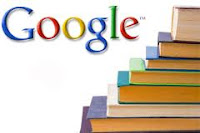
No comments:
Post a Comment